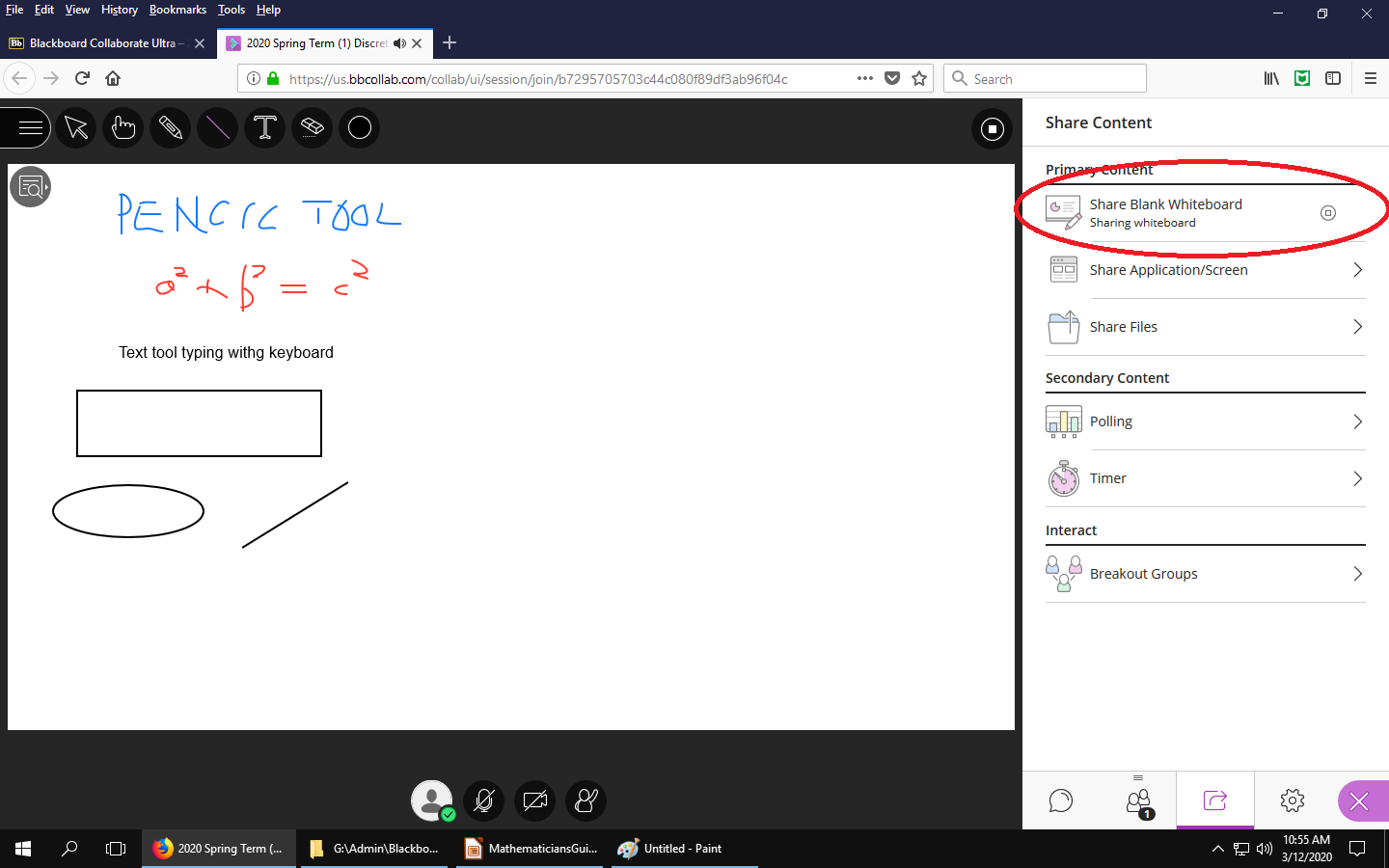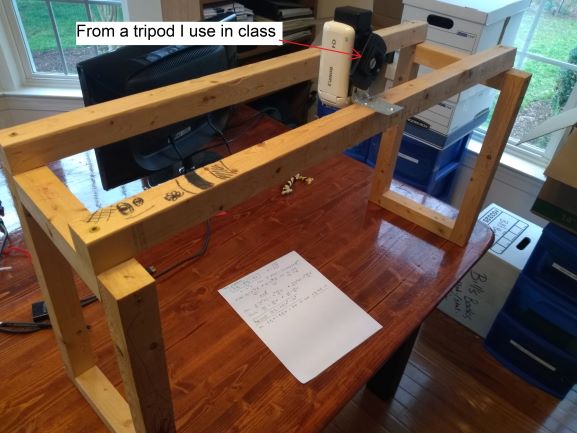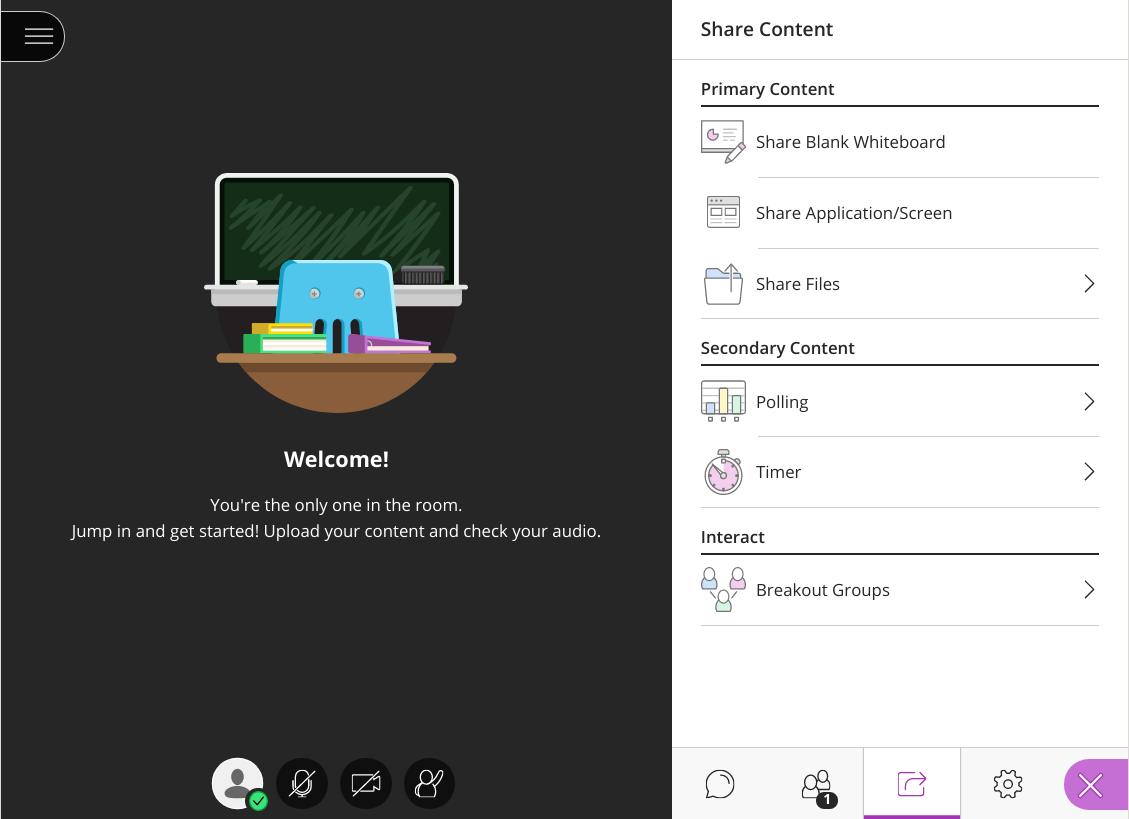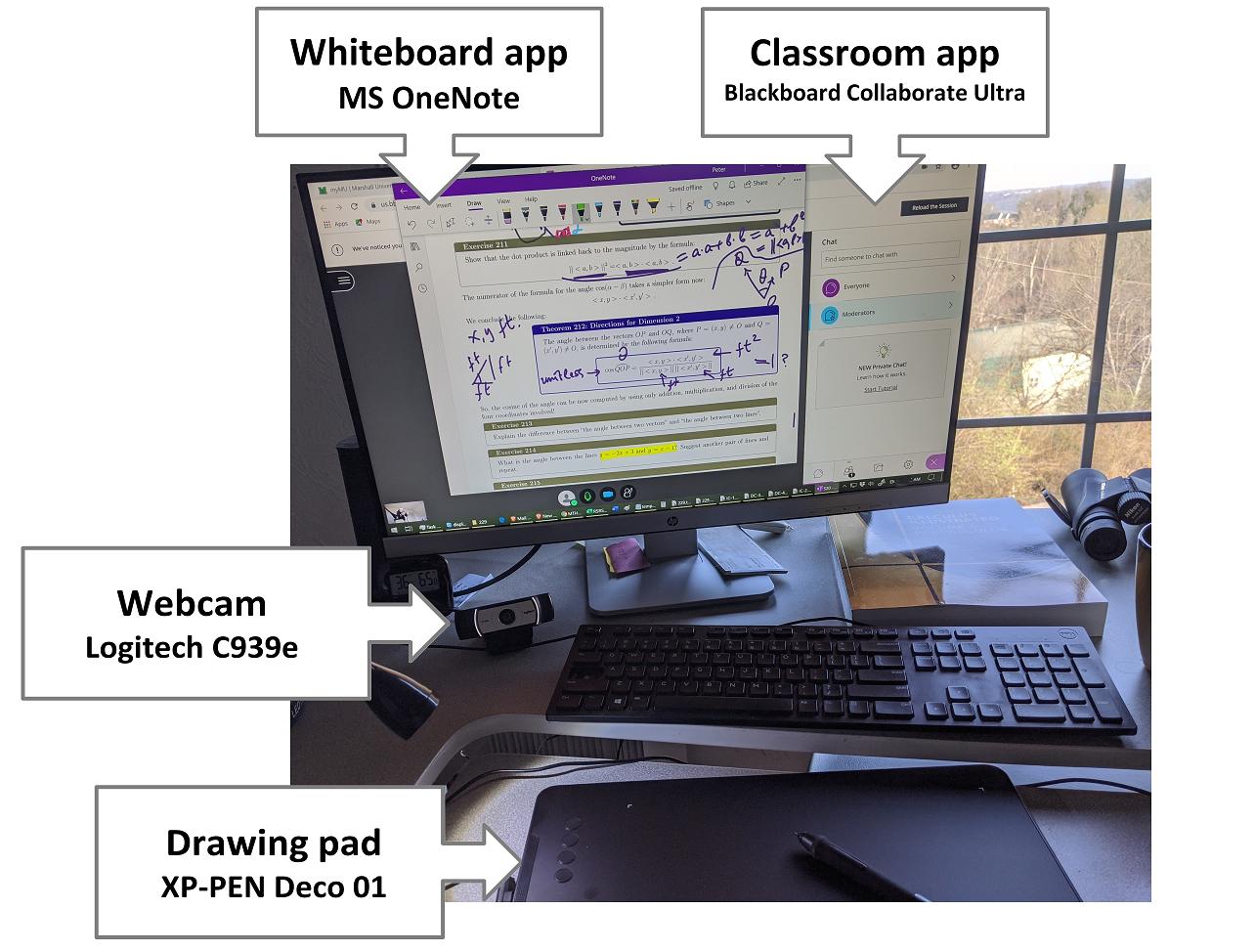Here I broach only the case in which students have consistent internet access; the more general case is clearly much more difficult. Moreover, this answer is written for the present context, i.e., a sudden shift to remote learning (perhaps disaster distance learning is a more apt name) due to a pandemic. This is not an answer about teaching mathematics online using the full resources of, say, an Office of Distance Learning. Finally, I am writing essentially about teaching (at least) secondary school; the task at hand is, again, significantly complicated by a need to have students accompanied by an adult.
My advice for right now is to simplify drastically, and to make your goals fourfold:
Ensure that you are checking in with students, even if their work is not done;
To provide enough work for those who want to work on mathematics to have materials;
To ensure that if all students complete all work that it will not be too much for you, as the instructor, to handle;
To create a routine and structure in a time of great uncertainty.
Concretely, I am using a daily schedule of DO, WATCH, READ. For a senior level mathematics course, I have made my ongoing notes available online: the class is called Problem Solving & Posing.
Here is a separate suggestion for how this routine could be carried out in the context of, say, a course on Algebra 2 for which the goals centered are the four listed above:
Set up Google Classroom as a place where students can turn in problems; they can do the problems by typing them out, or by writing them out and uploading pictures. So, the DO here would be whatever list of problems you intended on covering before going remote; but, be sure that you are satisfying both number 2 and number 3 in the list of goals above.
For the WATCH component, assign consecutive videos related to the problems from Khan Academy. Is this ideal? No, it is not; but, we are operating out of a non-ideal world, and this is a simple structure that you can set up for students to operate within.
For the READ component, I recommend the set of MAA published anecdotes Living Proof (PDF). I have been asking students to read one anecdote in a day (about 2 pages) and then to google the person about whom they read the following day. You could alternate this across Mon/Tue and Wed/Thu, then assign something different to read on Fridays/weekends (perhaps nothing at all, depending on bandwidth). There are 41 anecdotes in the linked book; therefore, this structure would last for about 20 weeks. Is this ideal? Actually, I think these stories are powerfully humanizing for a discipline that is too often viewed in a dehumanized, decontextualized manner.
If you have a synchronous component too, then I suggest using that time to go over the problems. Asynchronously, I also suggest creating a shared document that all students in a given class can edit: in particular, they can ask questions and/or answer classmates' questions. If you can, download Screencastify for a nice way of going over how problems can be solved: you can solve them on the computer (I've used bitpaper) while recording yourself speaking. I imagine it will be better for many students to hear a familiar voice, and you can clarify the steps you are going through as you work out e.g. questions left unanswered in the shared document.
There are a number of routines (notice/wonder, number strings, which one doesn't belong, attribute-listing/what-if-not-ing, slow reveal graphs, etc) that you could begin to introduce at a later point for live/synchronous sessions; however, I think the DO, WATCH, READ structure is worth implementing and tinkering with before deciding to enact more demanding pedagogical approaches.
Start simple and be kind to yourself.