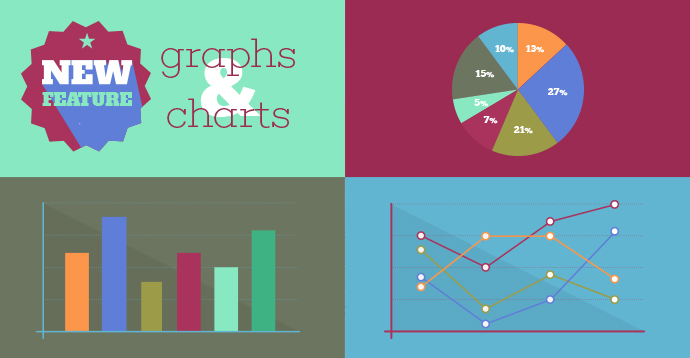I personally started to make Math videos early this year with a Mac. My videos look a bit "rustic" because they are mostly hand-drawn, but they have some character and I think that makes them interesting (similar to an XKCD comic if you're familiar with that).
I use Microsoft OneNote (a free application) to write within. I use a Wacom Tablet (like $80) for writing on the screen (You hold a pen and OneNote records what you're doing. It is pressure sensitive too, which gives the writing a nice realistic quality).
I use software called "Movavi Screen Capture 4" to record what I'm writing. (Mac has a free screen capture included with Quicktime but Movavi lets you set a specific resolution, which I've found useful).
Finally, I will edit in "Final Cut Pro". (This is definitely optional and a bit of a cost/time expenditure). I bought an external Microphone to increase the quality of my voice as well.
The end result isn't a professional as what you're looking at, but it allows you to relatively quickly make a video to get some point across, which I think is extremely beneficial to students since they can watch/rewatch/rewind on their own time whenever they want.