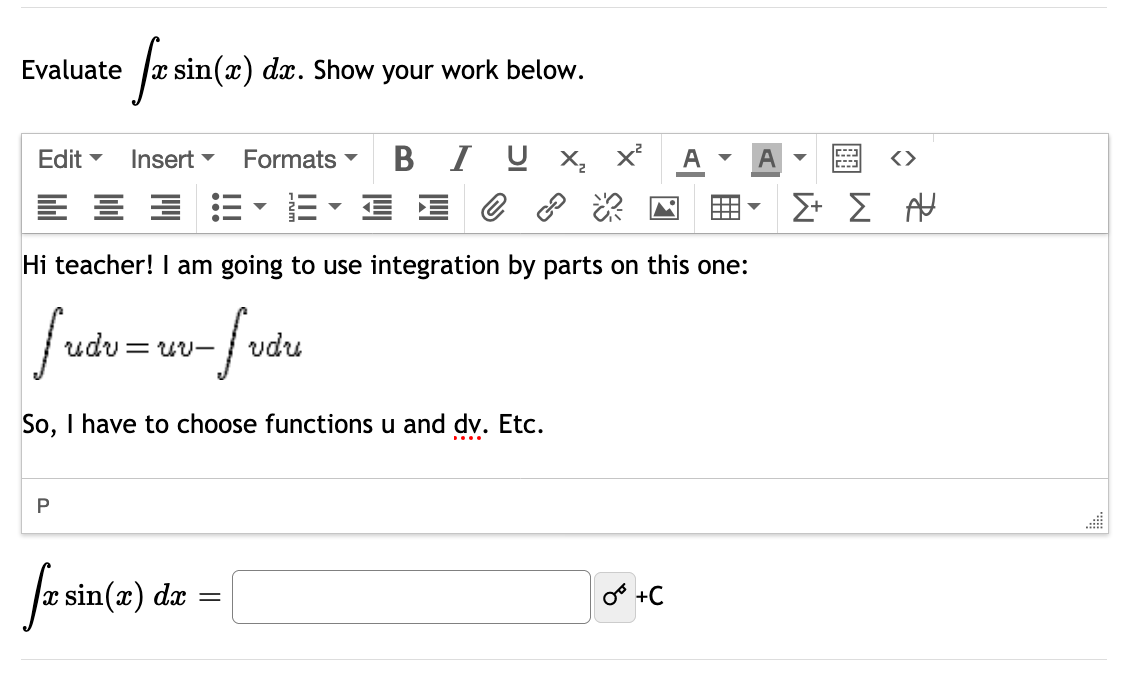I am UK-based but I guess this issue currently affects all maths educators and has probably been addressed by those how have been delivering courses through online channels for the past few years.
Say I wish to set a maths assignment for students in the age-range 16-18. In the UK these students would be taking A-Level which in the US I guess is SAT or college-entrance standard.
Say the question is a binomial expansion or an integration by parts where in a hand-written answer you would expect to see some lines of working.
Currently I am distributing question papers as pdfs attached to emails or via links to cloud storage. This is what I did pre-lockdown. For these questions the only approach I have found to be reasonable for students is they hand write their solutions and photograph or scan their answers then email them to me. So I receive either pdfs or image files (jpg or png) with their solutions.
All of the above is as before. The problem is the marking and feedback. I have to use "mark up" tools (is that the correct term?) built into packages such as Foxit Reader (pdf), Adobe Acrobat DC (pdf) , Adobe Photoshop (jpg/image), or Gimp (jpg/image) so I can "electronically" write on their solutions. This is (very) time-consuming.
However, the alternatives of converting questions to multiple choice format is both time-consuming and not suitable for these "algebraic working" style questions.
So what online tools do people use to set, mark and feedback this type of A-Level / pre-college question that speeds up the setting and marking process when performed remotely?