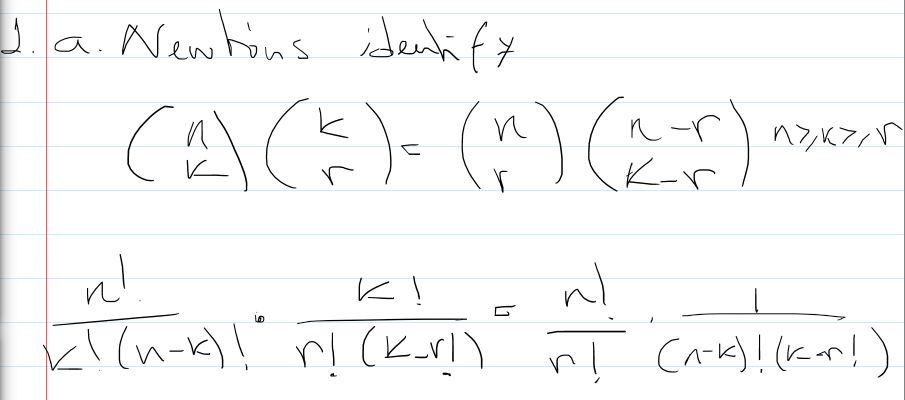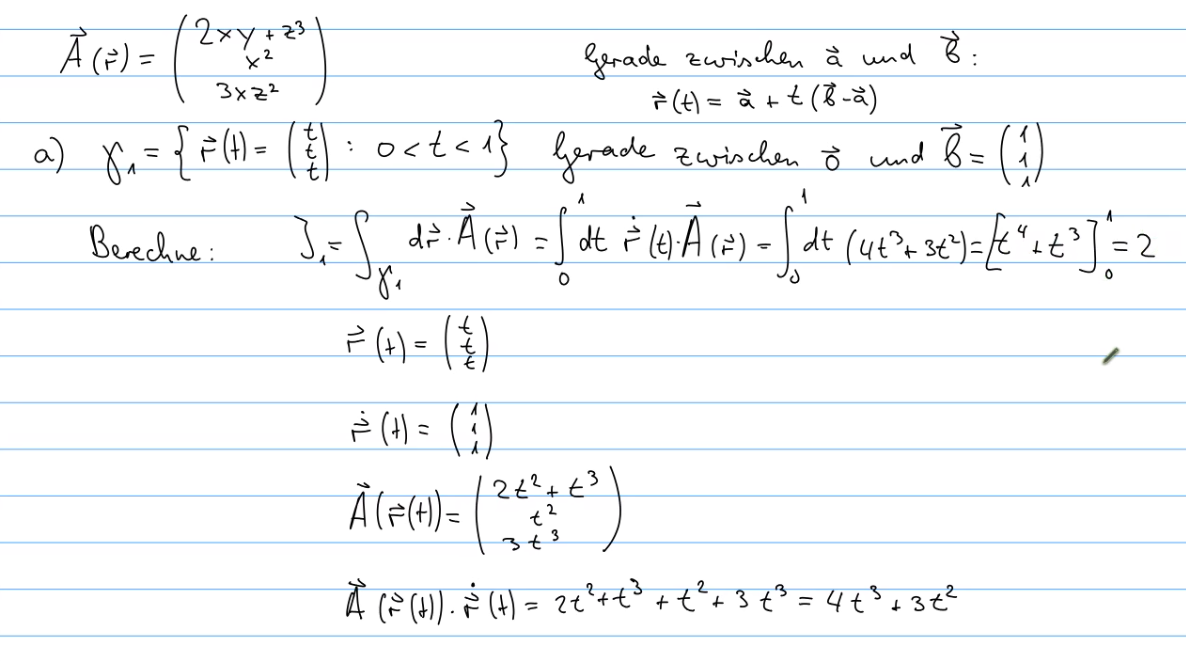First question in this stack. Here it goes:
So, I had this 2 or 3 year old intuos tablet and I said why not? And started doing my own videos. I've been making my own videos for my students last couple weeks and I notice that are way more powerful than when I just assign one to them from a random channel in YouTube. In their own words the way I talk and the words that I use are more approachable to them. However my hand writing using the tablet its awful.
So my question is: What kind of software can I used to make my digital writing as sharp as this one?
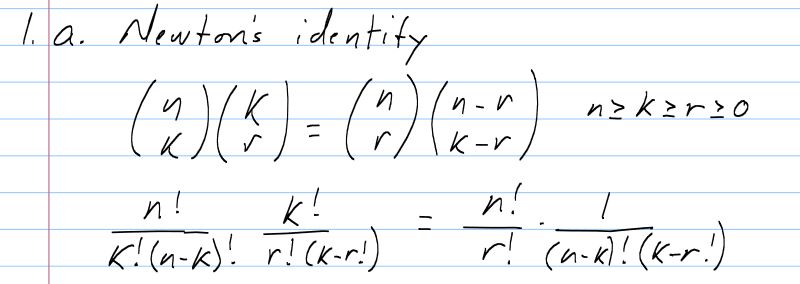
Because this is my best result:
And even tho my hand writing is not made in heaven is not as awful as that second picture.
Any ideas? My table is a Wacon Intuos Creative pen & touch tablet. If some of you have this same model it would be awesome if you can share any ideas or software to use it at full potential.
Thanks in advance!